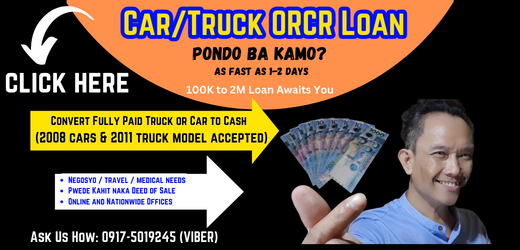11 Downloadable SSS Loan Application Forms Online
There are currently 11 downloadable SSS loan application forms online based from the official website of the SSS. The Social Security System (SSS) offers a variety of loan application and today, you can do all of that online. You just have to register for the MySSS Portal and create an account to do it including all other available transactions with the SSS.
Each of these loans are tailored to different needs and scenarios depending upon the services that a member needs to transact with any of the SSS branches. Below is an overview of the eleven key types of downloadable SSS loan application forms, their uses, scenarios for use, documentary requirements, and how to download each from the official SSS website.
THE 11 TYPES OF DOWNLOADABLE SSS loan application FORMS ONLINE

1. Member Loan Application
2. Monthly-Salary/Calamity/Educational/Emergency/Stock Investment Loan Payment Return
3. Real Estate Loan Payment Return
4. Educational Assistance Loan Program (EALP) Application Form
5. Application for Direct House Repair and/or Improvement Loan
6. Checklist (Disaster-Related)
7. Checklist (Regular)
8. Application for Option to Sell Shares of Stock (SILP/PFLP)
9. Calamity Loan Assistance Application Form
10. Barangay Certification (Calamity Loan Assistance Program)
11. Authorization Letter (Calamity Loan Assistance Program)
Member Loan Application
Use: This downloadable SSS application forms is used by members who wish to apply for various types of member loans, including salary loans and emergency loans. It is essential for members seeking financial assistance for personal needs, offering a straightforward process for applying for funds that can help cover immediate expenses or emergencies. By using this form, members can ensure their loan application is processed efficiently and correctly. SSS contributions are not covered by this form.
Scenarios:
- Applying for a salary loan
- Requesting an emergency loan
Documentary Requirements:
- Filled-out Member Loan Application Form
- Valid ID with photo and signature
- SSS digitized ID or E-6 with any two valid IDs (if digitized ID is not yet available)
How to Download:
- Visit the official SSS website.
- Navigate to the “Forms” section.
- Select “Member Loan Application Form” and download the PDF.
Monthly-Salary/Calamity/Educational/Emergency/Stock Investment Loan Payment Return
Use: This form is utilized by members to return monthly payments for various loans such as salary, calamity, educational, emergency, and stock investment loans. It ensures proper documentation and tracking of loan repayments, which is crucial for maintaining good standing with the SSS and avoiding penalties or additional interest due to late payments.
Scenarios:
- Monthly payment for a salary loan
- Returning payments for a calamity or educational loan
Documentary Requirements:
- Filled-out payment return form
- Proof of payment (receipt)
How to Download:
- Visit the SSS website.
- Go to the “Forms” section.
- Select “Monthly-Salary/Calamity/Educational/Emergency/Stock Investment Loan Payment Return Form” and download.
Real Estate Loan Payment Return
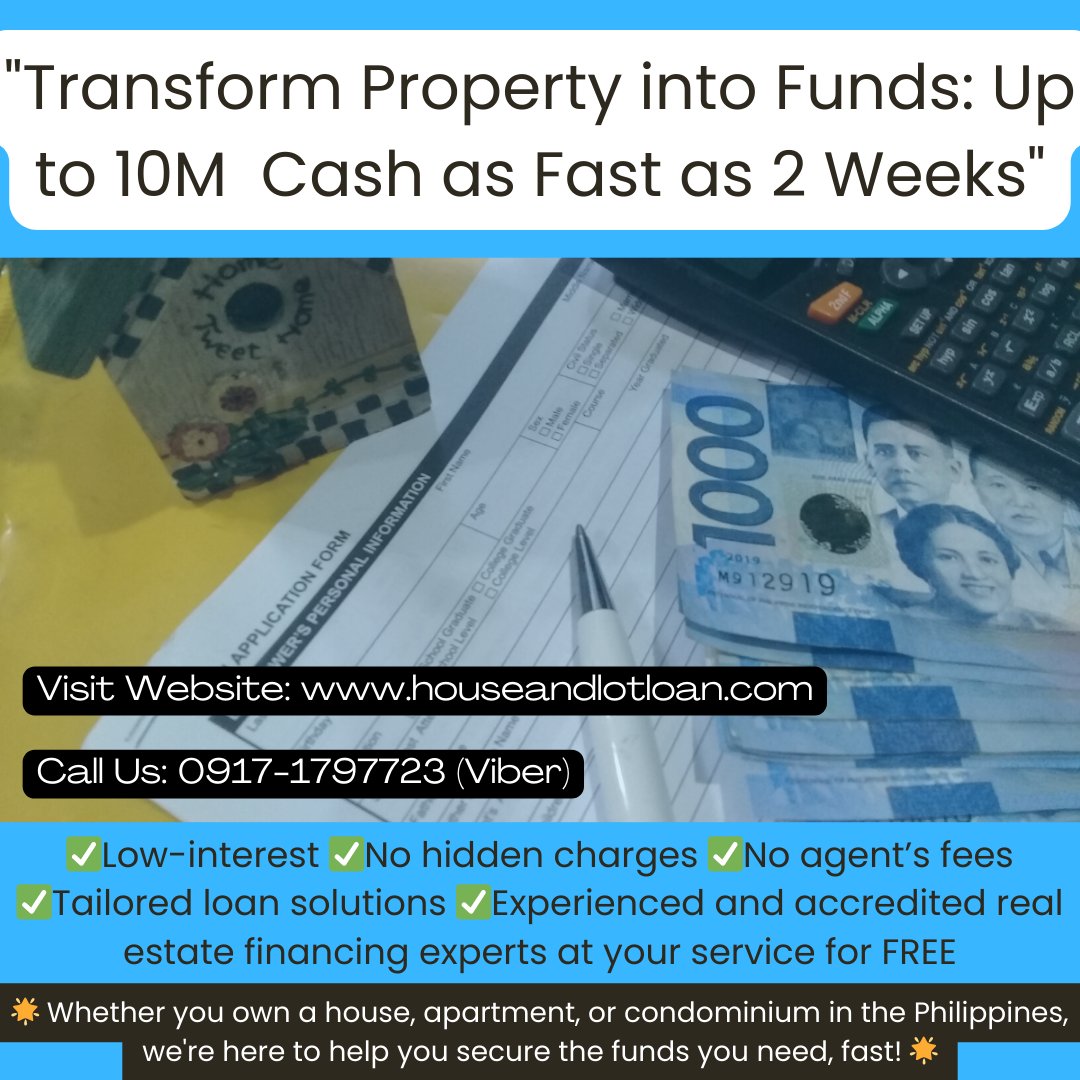
Use: This is one of the most important downloadable SSS application forms that is designed for SSS members making payments towards their real estate loans. It helps in recording and acknowledging the payment made for housing loans, providing a clear and organized method to keep track of mortgage or real estate loan repayments. Proper use of this form ensures that all payments are credited correctly and timely, which is essential for avoiding foreclosure or penalties.
Scenarios:
- Monthly payment for a housing loan
- Early or additional payments for real estate loans
Documentary Requirements:
- Filled-out Real Estate Loan Payment Return Form
- Proof of payment (receipt)
How to Download:
- Visit the SSS official website.
- Find the “Forms” section.
- Select “Real Estate Loan Payment Return Form” and download the document.
Educational Assistance Loan Program (EALP) Application Form
Use: This form is for SSS members applying for an educational loan to support their or their dependents’ educational expenses. It aims to provide financial assistance for tuition and other school-related fees, helping members afford quality education without the immediate financial burden. This program can be a significant aid for those pursuing higher education or vocational training.
Scenarios:
- Applying for an educational loan for self or dependents
- Seeking financial aid for educational purposes
Documentary Requirements:
- Filled-out EALP Application Form
- Proof of enrollment or registration
- Valid ID with photo and signature
How to Download:
- Go to the SSS website.
- Navigate to the “Forms” section.
- Select “Educational Assistance Loan Program (EALP) Application Form” and download.
Application for Direct House Repair and/or Improvement Loan
Use: This form is used by SSS members who need a loan for house repair or improvement purposes. It provides financial support for enhancing or repairing the member’s residence, ensuring that homes remain safe, functional, and comfortable. This form helps members access funds necessary for significant repairs or renovations, which can be critical after damage from natural wear or disasters.
Scenarios:
- Applying for a loan to repair a damaged house
- Seeking funds for home improvement projects
Documentary Requirements:
- Filled-out House Repair and Improvement Loan Application Form
- Proof of property ownership
- Valid ID with photo and signature
How to Download:
- Visit the SSS website.
- Go to the “Forms” section.
- Select “Application for Direct House Repair and/or Improvement Loan” and download.
Checklist (Disaster-Related)
Use: This checklist is provided for members applying for any particular loans due to disaster-related incidents. One of the useful downloadable SSS loan application forms today, it helps ensure all necessary documents are collected for a disaster loan application, streamlining the process and making it easier for affected members to receive timely financial assistance. This checklist is essential for organizing required paperwork and ensuring no critical documents are missed.
Scenarios:
- Applying for a calamity loan after a natural disaster
- Gathering requirements for disaster-related financial aid
Documentary Requirements:
- Completed disaster-related checklist
- Proof of disaster occurrence (e.g., certification from the barangay or local government unit)
How to Download:
- Access the SSS website.
- Navigate to the “Forms” section.
- Select “Checklist (Disaster-Related)” and download.
Checklist (Regular)
Use: This checklist is for regular loan applications, ensuring that all necessary documents are gathered for standard loan processing. It serves as a guide to help members prepare and submit complete applications, which can speed up the approval process and reduce the likelihood of delays or rejections due to missing information.
Scenarios:
- Applying for a regular salary loan
- Preparing documents for a standard loan application
Documentary Requirements:
- Completed regular checklist
- Required identification and loan-specific documents
How to Download:
- Visit the official SSS website.
- Go to the “Forms” section.
- Select “Checklist (Regular)” and download.
Application for Option to Sell Shares of Stock (SILP/PFLP)
Use: This form is for members who wish to sell shares of stock under the Stock Investment Loan Program (SILP) or the Pag-IBIG Fund Loyalty Program (PFLP). This is one of the unique functioning downloadable SSS loan application forms that facilitates the process of liquidating investments, providing a means to convert shares into cash when needed. This form is crucial for members looking to manage their investment portfolios and access funds from their stock holdings.
Scenarios:
- Applying to sell shares of stock under SILP/PFLP
- Seeking to liquidate investments in the stock market
Documentary Requirements:
- Filled-out application form
- Proof of stock ownership
- Valid ID with photo and signature
How to Download:
- Go to the SSS website.
- Navigate to the “Forms” section.
- Select “Application for Option to Sell Shares of Stock (SILP/PFLP)” and download.
Calamity Loan Assistance Application Form
Use: This form is specifically for members applying for a calamity loan, providing financial aid to those affected by natural disasters. It helps members quickly access funds necessary for recovery and rebuilding efforts, offering a lifeline during times of crisis. This form is essential for ensuring that members can start the recovery process as soon as possible.
Scenarios:
- Applying for financial assistance after a natural disaster
- Seeking funds to recover from calamity impacts
Documentary Requirements:
- Filled-out calamity loan assistance application form
- Certification of calamity from the barangay or local government
How to Download:
- Visit the SSS website.
- Navigate to the “Forms” section.
- Select “Calamity Loan Assistance Application Form” and download.
Barangay Certification (Calamity Loan Assistance Program)

Use: This form is used to certify that the member resides in an area affected by a calamity, necessary for applying for a calamity loan. It verifies the member’s eligibility for disaster-related financial assistance, ensuring that aid reaches those who need it most. This certification is a crucial step in the loan application process for members in disaster-stricken areas. Truly, one of the most sought after downloadable SSS loan application forms out there.
Scenarios:
- Applying for a calamity loan
- Verifying residence in a disaster-affected area
Documentary Requirements:
- Filled-out barangay certification form
- Certification from the barangay or local government
How to Download:
- Go to the SSS website.
- Navigate to the “Forms” section.
- Select “Barangay Certification (Calamity Loan Assistance Program)” and download.
Authorization Letter (Calamity Loan Assistance Program)
Use: This form is for members who need to authorize another person to process their calamity loan application on their behalf. It ensures that the loan application process can proceed even if the member is unable to handle it personally, providing flexibility and support during emergencies. This authorization is critical for facilitating timely and efficient loan processing.
Scenarios:
- Authorizing a representative to apply for a calamity loan
- Unable to personally process the loan application
Documentary Requirements:
- Filled-out authorization letter
- Valid IDs of both the member and the authorized representative
How to Download:
- Access the SSS website.
- Go to the “Forms” section.
- Select “Authorization Letter (Calamity Loan Assistance Program)” and download.
The different types of downloadable SSS loan application forms listed above can be easily accessed and downloaded from the official SSS website, ensuring that members can conveniently apply for the financial assistance they need.
need funds for negosyo / house renovation?
SSS Online Inquiry website is providing comprehensive information on these topics to all Filipino SSS members so we can greatly help individuals preparing for their visit to any of the SSS branches, ensuring they have a seamless and productive experience.
If you think we have helped you in a way to save time, money and effort, please don't hesitate to like our Facebook Page below. For the map guide on how to get there, please see Google Maps provided in this article.
FOLLOW, LIKE AND FIND US ON SOCIAL MEDIA:
need ng pondo?
hotline list
Recent Articles
-
SSS Number Cancellation Due to Multiple Accounts Registered Online
Sep 12, 20 12:31 PM
Guide on how to do the sss number cancellation step by step guide due to multiple accounts registered. Find out how you can do this easily online.